
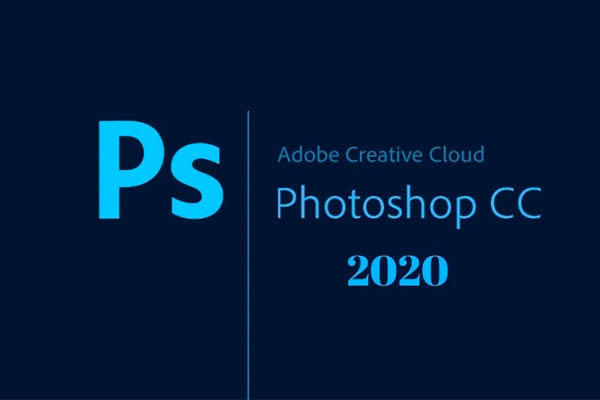
Technology has brought us wonderful advances that, as we are verifying in recent decades, have taken human beings beyond what they would have ever imagined, in all their facets. The creative has been one of those that has noticed the change the most, since we currently have at our disposal h digital tools that greatly facilitate the creation of art in all its forms, from music to cinema, passing by painting or photography. The computer programs that have been used for a long time are for many a wonderful help to be able to take their imagination and creativity further, although for others they are simply a way of cheating and simulating “talent” in those who don’t have it.
Within this type of program we find, for example, the famous Autotune, which is still a creative effect for the voice, through which you can tune anyone singing, although leaving an almost robotic effect on the voice. This type of program has created a lot of controversy, because there are those who think that they are destroying the efforts of true musicians to sing and improve more and more. The same goes for Photoshop , the go-to program for photo editing and creative design. This extremely powerful tool, launched by Adobe, allows us to create impressive effects, and also cover certain imperfections so that the photo on the cover of that magazine is perfect. Criticized and loved in equal measure, Photoshop remains an essential tool for photographers and designers, and its new versions continue to bring more than interesting new features.
The automatic selection tool has always been one of the most controversial in the program, especially due to the continuous complaints from many users about its poor functionality. It seems that Adobe has finally listened to its customers and has worked to considerably improve the tool for automatic object selection, making it much more intuitive and easier to use . What creators are looking for in this type of tool is speed and efficiency, not to spend a while selecting and wasting time on it. Hence this improvement will surely be one of the improvements received by users, since many were eagerly awaiting it.
Users who have spent hours and hours working with Photoshop already know the keyboard shortcuts well enough to facilitate their creativity much more. That is why Adobe always tries to implement new shortcuts, with the intention of making its more intuitive interface and as we said above, saving creators time. One of the newest shortcuts that have been included in this new version is the rotation of the brush , simply using the arrow keys to the right or left to vary the inclination of the tool by one degree. We can also use Shift and the arrow keys to change the orientation of the brush in a much faster way, with 15º in each movement . Before, the process to perform this action was much more tedious, so this is another good news for those looking for as fast as possible.
The Free Transform mode has always been one of the favorites for users of this tool, and Adobe has always taken great care of it, so much so that the changes have been small but very effective. For example, we can now deform the selection completely freely, without automatically saving the proportion. We can choose, of course, whether to keep it or not with a keyboard shortcut , by pressing capital. In addition, new options are added for the deformation of what is selected, in a totally free way, and adapting to what we need at all times, without the program binding us in any way. Free transform is one of the most effective ways to change objects in a photo, for example, and that is why it is so popular with users.
Adobe is usually quite conservative when it comes to what’s new in products with as much tracking as Photoshop. That is why it includes new features, of course, so that users feel that the program is always getting better, but just so as not to turn each version into a “revolution” that spoils all the good things that the program already had. In addition to the novelties previously mentioned, this new 2020 update also includes some changes in the Properties window, more options for saving in the cloud and in formats such as GIF , or new settings for lovers of HDR photography, adapting images to brightness and contrast in 32 bits. Likewise, the lens blur filter used by more novice users, although not so much by photography professionals, who prefer to bring their own manual blur filters, has also been improved.
The main disadvantage of this new update is that the news is welcome, but scarce . As we said, it seems that Adobe takes great care not to change too many things so as not to “upset” users who are already used to certain things. The lack of more news, compared to what the competing programs are showing, could be one of the biggest disadvantages of the new version. This can be seen, for example, in Camera RAW, a tool that has barely changed in all this time and that has already been clearly surpassed by others from its own competition, without Adobe having done anything to prevent it. . Especially among photographers, the other programs are starting to gain a lot of traction, and Adobe seems to be slowly lagging behind.